Assignment 3.1.1 Operating systems
Indicate whether each of the statements below is true or false. You can either list your answers on a separate sheet of paper or print the document with the statements and mark your answers on it.
Make sure to ask for help if you need it at any step of this assignment.
- The operating system manages the computer’s memory and processes. _____
- Only one application or program can run at a time on most personal computers. _____
- If you buy a new personal computer, you will need to install the operating system yourself in most cases. _____
- Most personal computer operating systems use a graphical user interface. _____
- The Microsoft Windows operating system was first developed about 10 years ago. _____
- Mobile devices like smart phones use operating systems specially designed for them. _____
- Microsoft Word is the most important program on a personal computer. _____
- Viruses (programs that cause issues for your computer) are specific to a particular operating system. (That is, a virus that attacks Windows would probably not attack a Macintosh operating system.) _____
- Icons are used to communicate feelings in e-mail and social media posts. _____
- If you want to install an application on a personal computer, you must ensure that it is compatible with your operating system. _____
Which of these answers surprised you? Which one would you like to explore for more information? Answer in a few sentences on your answer sheet or in a Word document and hand in your assignment to your instructor/instructional assistant. Don’t forget to include your name, the date and the assignment number.
Assignment 3.3.1 Folders
Optional assignment – depends on set-up of the computer lab where you are working. Check with your instructor.
In this assignment, you will create a folder structure where you can save your work for the rest of the term. Check with your instructor to find a location where you can store your files. You may be able to use a server in your computer lab, a thumb drive, or the cloud (particularly Google Drive).
Once you have a location, create the following folder structure.
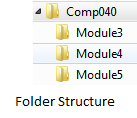
Show your completed folder structure to your instructor/instructional assistant.
As you work through the rest of the course, please save your assignments in the appropriate folder. You can add subfolders or folders for the optional modules if you choose. At the end of the course, show your folders with your neatly organized work to your instructor.
Assignment 3.4.1 Troubleshooting
You want to do some web browsing but your computer insists that it can’t connect to the Internet. Use the ideas from the Troubleshooting section in Lesson 3.4, or other experience that you have, to suggest 3 steps that you might take to figure out or fix this problem. Explain briefly, in a few sentences, why each step would be useful.
(You might be tempted to try searching the web to find suggestions for this assignment, which is great. If you do, you are likely to find ideas like checking your IP address or pinging the server. Those approaches are beyond the level of this course – stick to some of the basics from Lesson 3.4 for now.)
Save your answer as a Word document in your Comp 040 folder (if you have one). Ask your instructor if you should e-mail a copy or hand in a printed version. And don’t forget to ask for help if you need it.
Here is an editable file that you can complete and submit to your instructor.
(You might be tempted to try searching the web to find suggestions for this assignment, which is great. If you do, you are likely to find ideas like checking your IP address or pinging the server. Those approaches are beyond the level of this course – stick to some of the basics from Lesson 3.4 for now.)
Save your answer as a Word document in your Comp 040 folder (if you have one). Ask your instructor if you should e-mail a copy or hand in a printed version. And don’t forget to ask for help if you need it.
Here is an editable file that you can complete and submit to your instructor.