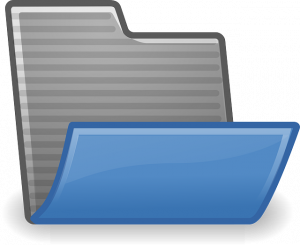
In Comp 030, you learned about the importance of saving computer files in a well-organized folder system, so that they can be found easily when needed. On a computer running the Windows operating system, Windows Explorer allows you to manage your files and folders. If you are a Mac user, you will use Finder for the same tasks.
In this module, we will look at file and folder usage in more detail than in Comp 030. You will learn about how to move and copy groups of files and how to compress groups of files to save space.
Watch the following videos or click on the links to learn about how to manage folders and files.
-
-
Brief introduction to file explorer
-
Files and Folders
Dane Hartman. “Computer Skills Course: File Management, Part 1.” Online video clip. YouTube, 28 May 2018
-
Viewing Files and Folders
Dane Hartman. “Computer Skills Course: File Management, Part 2.” Online video clip. YouTube, 28 May 2018
-
Moving and Copying
Dane Hartman. “Computer Skills Course: File Management, Part 3.” Online video clip. YouTube, 28 May 2018
-
Compressed Archives
Dane Hartman. “Computer Skills Course: File Management, Part 4.” Online video clip. YouTube, 28 May 2018
-
-
Creating and Naming Folders
Mike Song. “Organize Your Files, Folders, Email and Documents.” Online video clip. YouTube, 28 May 2018