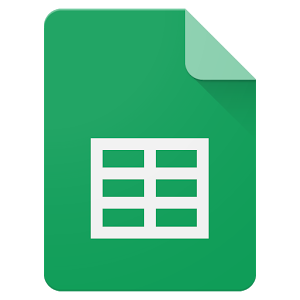 In this lesson, you will learn about some basic features of Google Sheets, including
In this lesson, you will learn about some basic features of Google Sheets, including
- how to open, edit and save a workbook
- the basics of how cells in a spreadsheet interact
- how to format cell contents, particularly numeric formats
- how to use simple formulas
To use Google Sheets, you will need to log into your Google Drive account. Using Google Drive was discussed in Module 3, Lesson 3.
Click on each topic below to learn about it. You can decide whether you prefer to use the GCFLearn links or the links from the Google Help Center. Ask your instructor/instructional assistant if you need help.
The links in the first table are from the GCFLearn tutorial on Google Sheets. The initial lessons in the series review Google Drive material that was covered previously. In the table below, you will find links directly to basic material about Sheets. Feel free to explore additional topics if you wish.
| Topics |
| Getting started with Google Sheets |
| Modifying rows, columns and cells |
| Formatting cells |
| Creating simple formulas |
The links in the second table are from the Google Sheets section of the Google Help Center and will take you directly to basic material about Sheets. As above, feel free to explore additional topics if you wish.
| Topics |
| Getting started |
| Edit and format a spreadsheet |
| Format numbers |
| Add formulas and functions |